首先出现这种情况之后,我们需要重新进入pe系统,在pe系统中,按组合键win+r打开运行窗口,输入cmd并按回车调出命令提示符
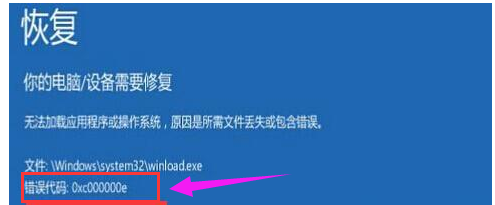
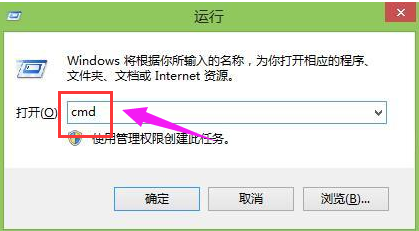
然后依次执行命令:
c:
cd c:windowssystem32
bcdedit /set {default} osdevice boot
bcdedit /set {default} device boot
bcdedit /set {default} detecthal 1
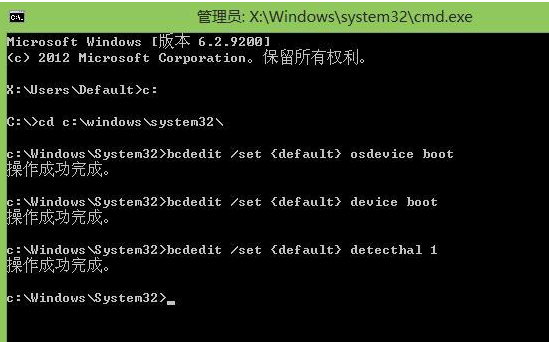
重新启动计算机看能不能正常进入系统,如果问题依旧,则重新分区,再次重装系统。
点击阅读全文